Disclaimer
Sensor cleaning always involves some risk. The site author cannot assume responsibility for damage caused by following any of the advice given here or linked to elsewhere. I have several DSLR bodies and use these methods myself (which is the condition for preparing all my articles). There has never been the slightest problem while obtaining complete success with many cleaning sessions. If you are careful and methodical, the risk is very low but there is a risk just the same. Sensors are expensive to replace. If you lack confidence or you are the "all thumbs" sort of person (otherwise known as a "Schlemiel"), refer sensor cleaning to the pros.
Introduction
Sooner or later, all your precautions notwithstanding, a foreign object will appear on your camera's sensor, making itself visible in images to some degree. This is the great weak-spot in digital imaging hardware. With film you get a clean, new imaging surface with each frame advance but with digital, debris tends simply to accumulate. The problem is worst with interchangeable lens cameras but I have had stuff show up even on the sensors of fixed lens cameras like the Panasonic LX-5. It's actually a more serious problem with fixed lens units because you can't get in there to clean up. The following points summarize the situation.
- All digital cameras are subject to this problem but interchangeable lens units more so for the obvious reason their insides are exposed to the outside world between lens changes.
- Many cameras have a built-in cleaning system which consists of some sort of mechanism for vibrating the sensor either on demand or at turn off/on. There may also be an anti-static coating claimed to discourage particles from sticking. These are minimally helpful but better than nothing.
- Cameras often have some sensor debris present right out of the box.
- The extent to which debris is visible in images varies with size/opacity of the contaminant and where it appears in the image. Smooth toned areas such as the sky will be most affected.
- Obsessing over sensor debris is a bad idea. The vast majority of imperfections will be concealed by image detail and can be ignored even if test images show them to be present.
- If a speck or blob is occasionally visible in the finished image, it may be a better use of time (and safer for the sensor) to re-touch the image using the clone brush. Usually it is only in the largest images where sensor contamination becomes visible.
- When imperfections are obvious, regularly irritating or wasting too much of your time with re-touching you will then have to decide either to clean the sensor yourself or have the job done professionally. The latter choice is expensive and you may soon have the problem again anyway. Unless you really are hopeless at doing some delicate work it will be in your interest to learn how to do the job yourself.
Methods and Tips
Here's where I take a big shorcut by referring you to an excellent article:
http://www.cleaningdigitalcameras.com/
Practically all your questions will be answered there and you will find advice that works, including how to put together and use your own sensor cleaning kit (the one I use). Instead of repeating everything you will find there, the rest of this page will be devoted to personal experience and a few tips you should consider supplementary to the referenced article, rather than a complete discussion of the topic.
[2012/08/26]
Russ Lewis in the Nikonians forum also recommends that link and has additionally made the excellent point that once you have spent $3k on a camera (D800) it may be somewhat silly to start worrying about the cost of "Sensor Swabs" (discussed below) which are both convenient and known safe.
Prevention
Sensor debris is always lurking but there are practical steps you can take to delay the inevitable.
- If you expect to be taking photos in a harsh environment (windy, dusty, seaside) consider using a lens you won't need to exchange for another during the shoot ... for instance, a zoom that covers all needed focal lengths. Mount this lens before arriving at the photo location.
- When switching lenses find a sheltered, reasonably clean place to do this or, at least, turn your back to the wind. When the camera body opening is exposed, keep it facing downward, not up (which is the natural tendency).
- Between shots keep the camera under a jacket or in a bag, especially in challenging environments.
- At the seashore the air is loaded with salty water droplets and a whole lot of other stuff tossed up by the surf even when it might seem like a perfectly clear day. Be extra careful at the beach.
Ultimately, prevention will fail so ... on to sensor cleaning.
What About Commercial Cleaning Kits?
These are frightfully expensive. On top of it all they won't work any better than the materials and methods described in the rest of this article and the site linked to above. Of course, if you want to try the commercial approach that's up to you. The home-grown approach works as well or better, costs a fraction the price and is no more risky in application.
One product you might want to consider, however, is "Sensor Swab". These come in dimensions appropriate for different size sensors and are basically constructed on the same principle as the "Rubber Maid" spatula device referenced later. They have a very flexible handle (which is good) and are neatly put together so it's easy to get into the corners of the sensor. They can be re-used so long as you replace the swabbing surface with fresh Pec Pad material but really, best just to discard once used. The drawback is high cost (considering what they are) but once you have spent a lot of money on a camera the convenience and re-assurance of safety make sense. They are made by the same company that produces "Eclipse" cleaning fluid and "Pec Pads".
I have obtained excellent results with both Sensor Swabs and the home-made variety but lately lean toward Swabs for the convenience.
Preparation
Avoid making the problem worse than it already is:
- Work in a clean area away from hot air radiators or other sources of blowing dust.
- Clean the exterior of the camera with a damp cloth to remove mobile particles.
- Scrub up. Wash your hands and face (you will be looking down into the camera) to minimize debris falling off your own body into the camera.
- Dress for the occasion. Now is not the time to drag out that mohair sweater someone shamed you into hiding away in 1962. If you were recently woodworking, crawling around under the car or gardening, change your clothes. If you are the dandruffy type, wear a ball cap. Pretend you are Dr. Ben Casey preparing for brain surgery.
Test Shots
Photograph an evenly toned surface which can later be examined to determine where the debris that's troubling you actually resides on the sensor. My preferred way is to call up Notepad and display a white working space that covers most of the monitor. Others recommend using a clear sky as the test subject. Both will work but the monitor test image is much more convenient.
- Use normal exposure in auto or manual mode. Any lens will do but choose a focal length and distance that fills the entire frame with the test image.
- Choose manual focusing and defocus the monitor surface. You don't want to image the pixels on the monitor as that might hide specks of dust.
- A high F-stop is more critically revealing of specks but don't produce so much depth of field the monitor pixels become visible.
- Load the test image into the computer and scroll around to find the debris. I find I can do as well just leaving the test image in the camera and zooming in with the LCD. Why bother doing this if you are going to clean the whole sensor anyway? Well, cleaning the whole sensor is usually unnecessary and it's always a good idea to minimize contact with the delicate surface (more on that later) if you can.
- Set up a desk lamp to illuminate the interior of the camera and take a peek in there with the sensor exposed (the camera manual tells you how to do this).
- A lens projects its image upside-down onto the sensor (see clarification at the end of these points) so, if you see some grunge in the lower left of the test image that means its actually in the upper left of the sensor, looking into the camera from the front. The sort of debris artifacts one finds in images/tests can take many forms. In my case what one would call "dust" or "specks" is very rare. More often there are mysterious circular donuts, semi-transparent with a darker circumference and sometimes a smaller donut inside, as if a tiny bubble had burst on the surface of the sensor. The size varies but can be as much as 1/20 the width of an image - enough to be highly visible. Usually there is only one but flocks of four or five have been encountered, like UFO's cruising by. They appear out of nowhere once in awhile even if the lens has not been removed. On his site Thom Hogan suggests these are bits of oil residue from the camera nechanisms. They are most common in a new camera and will diminish over time. In my collection of bodies the D7000 was initially very prone to these things appearing whereas the D800/D300 were not.
- Any debris causing real problems with final images is likely to be visible to the naked eye on the sensor. You don't really need a magnifier. In any event, you can accurately estimate where the problem is from inspection of the test image.
Orienting Yourself with Respect to Test Subject and Image
At the risk of belaboring what may be obvious to most readers I am going to review contaminant location in the context of the subject/image relationship. This still confuses a lot of people, judging by many forum postings.
It was pointed out above that a lens projects its image upside down. It is technically more correct to say a lens projects its image not only upside down but reversed from left to right. It depends on your position with respect to the real-world subject and the image, as follows:
Consider this test subject. Let's assume it has been prepared on your monitor and you are facing the monitor from the front (how else could you see it anyway?), viewing with the naked eye. The black rectangle is in the upper left corner from your point of view:
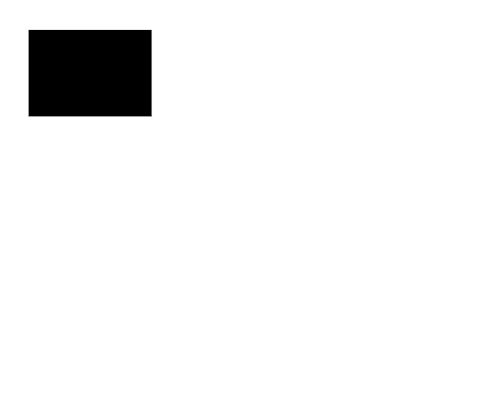
You now snap a picture of this test subject with your camera. When viewed on the camera LCD or when loaded into your computer the image is automatically rotated to present the correct view and will appear as above.
If, however, you could see how the image was actually projected onto the camera sensor (in reality it is invisible), looking into the camera from the front, it would look like this - upside down but not reversed left to right - that's because in looking into the camera your own position with respect to the subject is now reversed and you have "unwound" the left/right rotation:

If you could see through the back of the camera and also see the image as it is projected on the sensor, it would look like this ... upside down and reversed left to right. This is the view as observed by the large format film photographer composing his images on the ground-glass from the back of the camera:

So, after all that and getting back to sensor debris, our objective is to determine from a test picture where a contaminant actually exists on the sensor as seen looking into the front of the camera which is the point of view from which you will, of course, do the cleaning.
First we photograph our white monitor image which looks like this to the naked eye:

Upon reviewing the image using the camera LCD or on the monitor after loading it into the computer we are irritated to see this (as an example) ... a gray-ish blob in the upper right and a black speck in the lower left quadrant but near the vertical center-line:

We want to estimate where these contaminants are on the sensor, while looking into the front of the camera. They may or may not be visible but by knowing where they are we can selectively clean those two regions without unnecessarily scrubbing the entire sensor. Here's where they would be on the sensor although the view will not be nearly so bright (see last image). This is just the image above flipped upside down and is your reference for finding where the dirt is on the sensor. A swipe over each of those regions should fix the problem, to be confirmed with another test shot:

Following: Very approximate life-size APS sensor with dirt (same places as in foregoing image) ... This view roughly approximates actual sensor appearance/brightness and reduced visibility of debris as compared to the image view on the monitor. If you can't see the dirt on the sensor itself you still know where it is from the white background image flipped upside down as shown above.
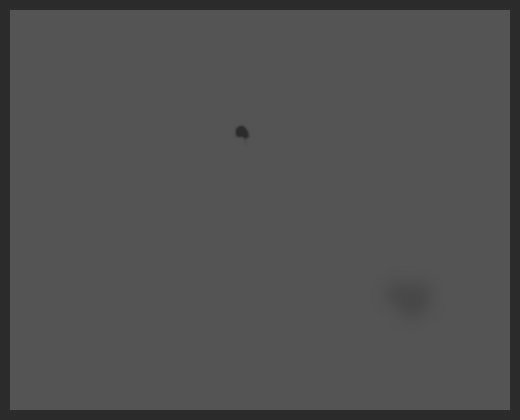
Easy Things First
You might get lucky and be able to fix the problem without touching the sensor:
- Cycle through the camera manufacturer's sensor cleaning procedure a couple of times and recheck test shots. This probably won't work but it might - and you can breathe a sigh of relief. You can do this without even removing the lens.
- When that fails, expose the sensor according to the procedure specified for your camera and use a bit of compressed air to try and dislodge the debris. A hand operated bulb works well but there are more complicated gadgets out there that can safely apply a stronger breeze. If you use a bulb and it has a brush, first discard the brush and by no means actually use it. It will only transfer dirt to the sensor. Don't blow with your mouth as this produces a fine spray loaded with food particles and who knows what else. Now cross your fingers and check test images again.
- Try at your own risk: I have one of those ion generating "squeeze guns" marketed during the days of vinyl audio recordings. The trigger stresses a quartz crystal, producing a high voltage on a needle-like electrode. The ions thus produced spray out and eliminate those annoying clicks and pops produced by static accumulation on the surface of an LP. I now use this vintage unit with my DSLRs, filling the mirror box with the mild electric charge. This does wonders for causing stubborn dust to drop off the sensor by totally eliminating static build-up. The risk? I don't know if this could ultimately damage the sensor but after several years use with a couple of DSLR's, no problem whatsoever.
The easy methods seldom work so you will have to gird up your loins and take the bull by the horns.
First, a few of general observations
- Sensors are not quite so fragile as you may have been led to believe and will withstand a fair amount of pressure of the sort anyone should have no difficulty regulating. What's important to keep in mind is that you never need much pressure. Light contact will always suffice. A greater danger than excess pressure is swiping across the surface with a bit of grit embedded in the tissue covering the spatula. Be very careful regarding cleanliness of the work area and preparation in general.
- Use only approved materials, as suggested in the referenced article. I use the Rubber Maid mini-spatula approach as recommended there, with "Pec Pads" and "Eclipse" cleaning fluid. "Do thou likewise." Others recommend wood (Popsicle stick) or hard plastic swipers. That makes me nervous but to each his own. The Rubber Maid swiper more effectively cushions against excess pressure as do Sensor Swabs.
- Prepare two spatula swipers. The first, according to specifications in the article (covering most of the sensor surface in one dimension) and another having about 1/5 that width. I almost always prefer using the smaller spatula instrument because it allows for targeting isolated problem areas rather than needlessly cleaning the whole sensor.
Materials
- "Eclipse" cleaning fluid ... I believe this is just methanol but stick with "Eclipse" as you can be certain it is free from impurities. Don't be tempted by methanol marketed for other purposes as you can not be certain it is clean enough for photographic use.
- If you opted to purchase some Sensor Swabs, skip all the following steps as they already provide what you would otherwise be making.
- "Pec Pads" available at many photo stores or by mail-order.
- A couple of "Rubber Maid" mini spatulas you will find at the supermarket housewares section. I prepare two, of different sizes, for reasons given earlier.
- Scissors to trim the Pec Pads (and the Rubber Maid spatulas, initially) as they otherwise make for a bulky wiper. I strongly recommend you get a small, high quality unit and use it for nothing else, to avoid contamination. These cost pocket change. Lately I have been wondering if scissors represent a risk because they are inherently self-sharpening which means microscopic steel filings being shed along the cut edge of the pads. I have never had a problem but recently began tearing the pads to reasonable size by hand. Paranoid? Perhaps. You decide.
- Rubber bands to secure the Pec Pads on the spatula(s) as shown in the referenced article.
Incredibly, you will hear people grumbling about the cost of these items. You can get everything, with spares, for under $25 and have enough for a lifetime of sensor cleaning. Sure, the mark-up is probably 1000% but who cares. Between cleaning sessions keep everything sealed in a plastic bag.
The Procedure
Refer to the referenced article but ... to summarize my own method:
- After assessing the situation by examination of the test shot and inspection of the sensor decide if you should clean the entire sensor or just go after a few spots (strongly recommended). Choose the appropriate sized swiper and prepare it as described in the Internet article (unless using Sensor Swabs). This comprises mainly wrapping the rubber spatula in a piece of Pec Pad and securing the assembly with a rubber band. Review "Preparation" steps as detailed earlier. Don't drench the swiper in fluid. Apply a single drop, then wait a few seconds to let any excess evaporate.
- Apply the swiper/Swab as recommended in the Internet article. Use a continuous action. That is, don't stop moving the swiper before lifting it off the sensor. If you let it sit in one spot even for a fraction of a second you risk leaving some visible residue as the film of fluid evaporates and will then have to go after that with another swipe.
- I have found no difference in rate of success by swiping from center to edge or vice versa although working toward the edge would seem sensible. Rather, attention to the technique described in the previous step is more critical to a clean swipe.
- Go over a specific area (or entire sensor if that is what you think you must do) only once. That is, do not work back and forth. Firstly, this is unnecessary. Secondly, if there is a gritty particle you don't want to be rubbing it into the sensor and possibly making a scratch. We are not doing the dishes here. Note, however, that if you have circular oil spots on the sensor these may require several passes to scrub off, especially if they have been there for a long time. I see no special risk in re-using the swab (without replacing the Pec Pad) for this so long as it is not covered in the same material used for the first pass (which might have picked up some grit).
- Take another test shot and examine. More often than not you will find you are done but don't be surprised if something new and unwelcome has appeared. Try to dislodge this with a puff of air before applying the swiper again. When re-applying the swiper, rotate it 180 degrees so you get a 100% clean surface.
- After a second attempt (if needed at all) the test image will look just great 9 times out of 10. Note there will still likely be very faint, gradual patchy variations in brightness across the image. I'm not sure what causes this but possibly some uneveness in pixel sensitivity or a bit of residue left after the cleaning fluid evaporates. This has no effect whatsoever on the appearance of images and can be ignored. It is the opaque, discrete instances of debris that can cause problems. Don't obsess. Too much scrub-a-dub-dub risks scratches or other damage.
In Conclusion
Sensor contamination goes with the territory when it comes to digital photography. In most cases these defects are masked by image detail and show up only in tests. Avoidance is very effective but will eventually fail. Don't clean unless there is a real, persistent problem with images in presentation form that you cannot manage any other way. Even occasional re-touching is preferrable to obsession with sensor cleanliness. When you must clean, proceed methodically using approved materials and technique. Take your time and pay attention to preparation.
In practice it's not nearly as bad as it sounds. Just about anyone can do this with confidence.
As an after-thought, much of what's documented here applies to lens cleaning. It takes quite a bit of dirt on a lens to actually affect image appearance. Rely on compressed air first, resorting to direct contact cleaning only when all else fails. Obsessive cleaning by physical contact results in an accumulation of very fine scratches which can never be removed. While these scratches are unlikely to be individually visible in photographs their combined effect is to scatter light and reduce contrast. We all have seen people who are constantly polishing their lenses. This is not only unnecessary but eventually ruins the lens.
3309